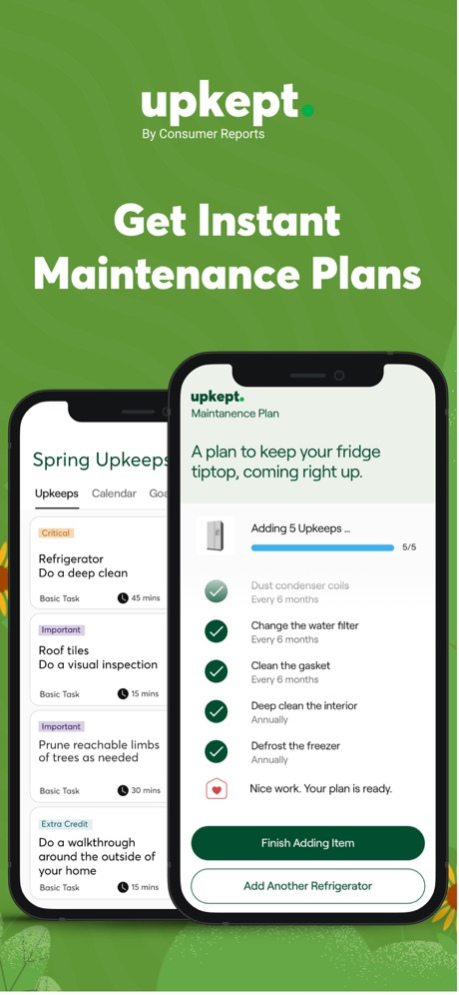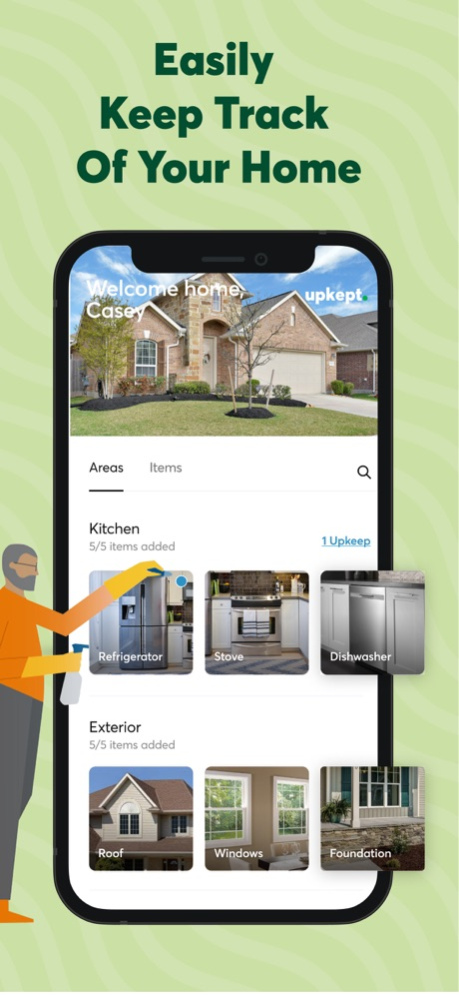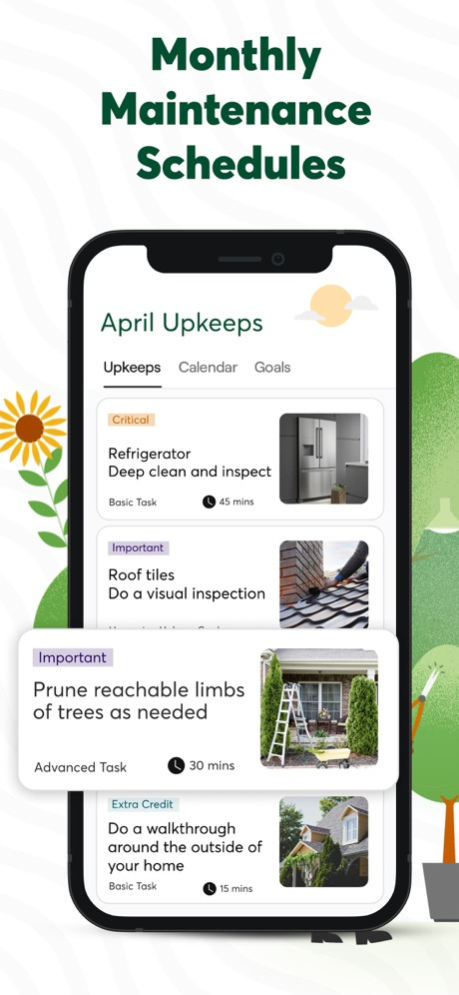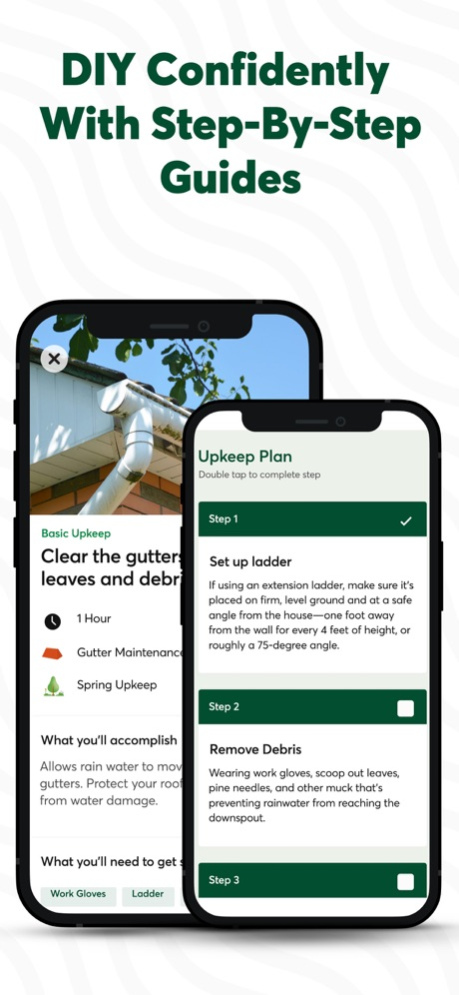Upkept 2.05.3
Continue to app
Free Version
Publisher Description
Upkept gives you all the tools you need to master caring for your home. Tell us about your home and what’s inside, and Upkept will build you custom maintenance plans with easy to follow tasks. You’ll never need to worry about when to perform tasks, Upkept will send you automatic reminders when an Upkeep is coming up.
Upkept simplifies home maintenance with tools that remove the hassles, keep you organized, and guide you through caring for your home, inside and out.
1. Add anything in your home.
From your fridge to your fishtank, if you add it to Upkept, we’ll help you maintain it. Upkept includes dozens of pre-built item options that cover all your major appliances, systems, surfaces, outdoors, and more. Custom Items and Custom Upkeeps let you add anything else in your home that you want to keep in tip-top shape and let’s you create maintenance tasks for them, so you can protect the value of your home.
2. Do the right work at the right time
No planning and no remembering needed. Based on your home and what's in it, Upkept builds you a custom "Upkeeps" program, with automatically scheduled tasks and reminders that pop up throughout the year.
3. Get things done confidently
When you're ready to tackle a task, Upkept helps you wipe your to-do list clean with how-tos and hacks for every upkeep. Along with step-by-step how-tos, you'll see how much time and money to budget, what tools you'll need, and whether you should tackle it yourself or if it's time to call in a pro.
Features:
• New: Custom Items and Custom Upkeeps - Upkept already has dozens of included items and appliances but now you can add literally anything in your home that you want to maintain. Your fishtank, pool, or hot tub-if you add it to Upkept, we’ll help you maintain it.
• Home Hub - A snapshot of your home. One place to add and track all your home systems and appliances, upload receipts, manage parts, and keep repair notes.
• Instant Maintenance Plans - Add any major system, appliance, or surface and Upkept instantly creates a maintenance plan to keep each one in tip-top shape for years to come.
• Automatically Planned Tasks - A smart to-do list, tailored to you. Based on your home and what's in it, Upkept builds you a custom ""Upkeeps"" program, with automatically scheduled tasks that pop up exactly when they need doing throughout the year.
• DIY How-tos - Tackle any DIY task with confidence with step-by-step how-tos.
• Timesavers and Critical Information - Know how much time and money to budget, what tools you'll need, and whether you should tackle it yourself or if it's time to call in a pro.
• Automatic Reminders - Stay on top of tasks without needing to remember a thing.
• Guided Goals - Build smart habits, see your progress, and group tasks together so you stay motivated and get more done.
First-time homebuyers, busy homeowners, DIYers. Use Upkept to maintain your house, condo, or townhouse.
Nov 1, 2023
Version 2.05.3
Upkept now offers the ability to book a professional for home maintenance, repairs, updates and more through our friends at Thumbtack.
About Upkept
Upkept is a free app for iOS published in the Food & Drink list of apps, part of Home & Hobby.
The company that develops Upkept is Consumer Reports. The latest version released by its developer is 2.05.3.
To install Upkept on your iOS device, just click the green Continue To App button above to start the installation process. The app is listed on our website since 2023-11-01 and was downloaded 1 times. We have already checked if the download link is safe, however for your own protection we recommend that you scan the downloaded app with your antivirus. Your antivirus may detect the Upkept as malware if the download link is broken.
How to install Upkept on your iOS device:
- Click on the Continue To App button on our website. This will redirect you to the App Store.
- Once the Upkept is shown in the iTunes listing of your iOS device, you can start its download and installation. Tap on the GET button to the right of the app to start downloading it.
- If you are not logged-in the iOS appstore app, you'll be prompted for your your Apple ID and/or password.
- After Upkept is downloaded, you'll see an INSTALL button to the right. Tap on it to start the actual installation of the iOS app.
- Once installation is finished you can tap on the OPEN button to start it. Its icon will also be added to your device home screen.